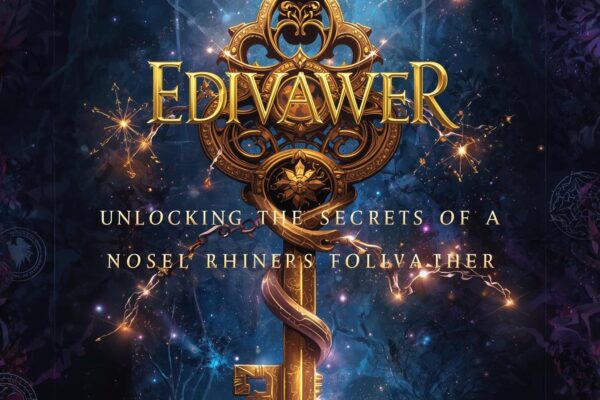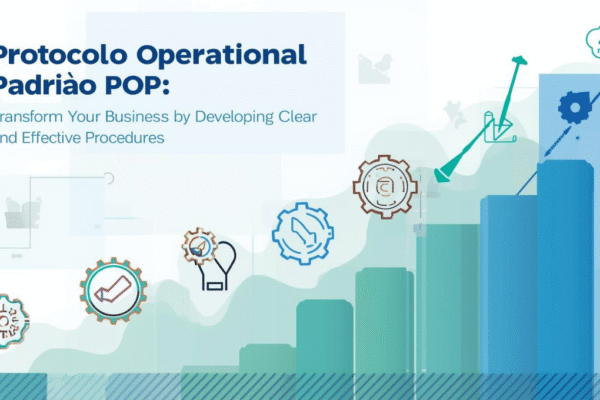In an age where digital personalization is everything, even the smallest details matter—including your mouse pointer. That’s where Orfomi Cursors comes into play. With a wide variety of unique, stylish, and user-friendly cursor packs, Orfomi empowers users to fully customize their digital experience. Whether you’re a casual user looking to add some flair or a productivity-focused professional who values visibility and aesthetics, Orfomi Cursors offers something for everyone.
What Are Orfomi Cursors?
Orfomi Cursors is a customizable cursor platform designed to enhance the look and feel of your desktop environment. Instead of settling for the standard white arrow, Orfomi allows users to choose from dozens of high-quality cursor themes—ranging from minimalist designs to animated effects and fandom-inspired packs. Every cursor pack is thoughtfully designed to deliver a seamless, responsive, and visually engaging user experience.
Why Customize Your Cursor?
Your mouse pointer is one of the most-used visual tools on your screen. Customizing it does more than just add flair:
-
Improved Visibility: Choose cursor themes that are easier to see against certain backgrounds, improving productivity.
-
Accessibility: Larger or high-contrast cursors can assist users with vision challenges.
-
Aesthetic Appeal: Match your cursor to your wallpaper, color scheme, or overall desktop vibe.
-
Express Your Style: Whether you love retro pixels, glowing neon, or clean minimalism, Orfomi has a cursor for you.
Key Features of Orfomi Cursors
🎨 Extensive Design Library
Explore a constantly growing collection of cursor packs. From pastel aesthetics to sci-fi animations and seasonal themes, there’s something for every taste and mood.
⚙️ Easy Installation
Orfomi Cursors are designed with user-friendliness in mind. With simple guides and installation tools, switching your cursor set takes only minutes.
🔁 Smooth Animation
Many cursor packs come with subtle or dynamic animations that make your desktop feel more interactive and alive—without sacrificing performance.
💻 Windows Compatibility
Orfomi Cursors are optimized for Windows, working seamlessly across Windows 10 and 11 systems with full support for custom themes and high-DPI screens.
How to Get Started
-
-
Download Your Favorite Pack: Choose a theme that fits your style.
-
Install Using the Provided Instructions: Most sets come with a setup file or manual method.
-
Apply and Enjoy: Head to your system’s mouse settings, apply the new cursor, and transform your screen in seconds.
Who Should Use Orfomi Cursors?
-
Gamers: Add a dynamic gaming-inspired cursor to match your favorite titles.
-
Designers & Creatives: Match your desktop vibe with custom aesthetic tools.
-
Productivity Gurus: Optimize for clarity and visibility while working across multiple monitors.
-
Anyone Who’s Tired of the Default Cursor.
Final Thoughts
Orfomi Cursors is more than just a visual tweak—it’s a way to bring personality, accessibility, and fun into your everyday computing experience. In a world where our digital spaces reflect who we are, why not start with the very tip of the pointer?