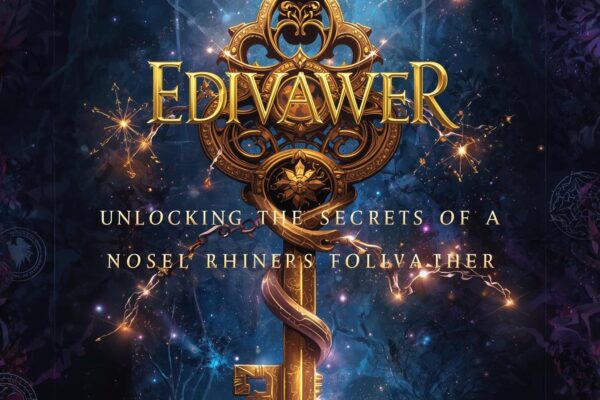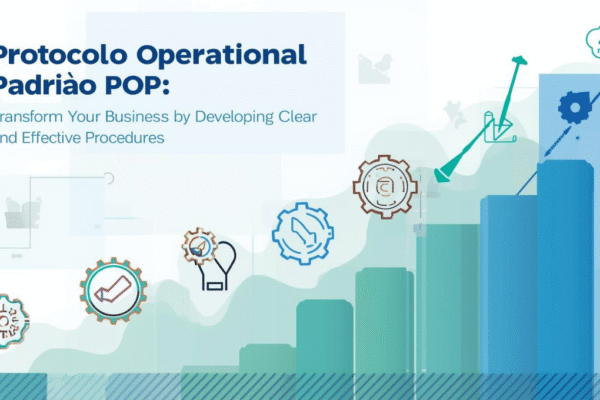In the digital age, images travel faster than words. Whether it’s a viral meme, an anonymous profile picture, or a product photo, knowing where an image came from can be essential. This is where reverse image search comes into play — a powerful technique that helps users trace an image back to its source, find similar visuals, or verify its authenticity.
What Is Reverse Image Search?
Reverse image search is a technology that allows you to upload or input the URL of an image and then search the web for instances of that same image or similar ones. Unlike traditional text-based searches, reverse image search uses visual cues — such as shapes, colors, and patterns — to perform a match.
Why Use Reverse Image Search?
There are a variety of reasons why people and organizations use reverse image search:
-
Verify Authenticity: Check if an image has been used before or appears in news articles, blogs, or websites to spot misinformation or fake images.
-
Find Image Sources: Identify the original creator, photographer, or website that first published the image.
-
Detect Plagiarism: Useful for photographers, designers, and artists who want to know if their visual content is being used without permission.
-
Shop Smarter: Find a product from a photo to compare prices or identify where to buy it.
-
Identify People or Places: Recognize celebrities, public figures, or specific locations shown in an image.
-
Uncover Fake Profiles: Detect if someone is using someone else’s photos in catfishing or impersonation attempts.
How Does Reverse Image Search Work?
Reverse image search engines use machine learning and computer vision to analyze and understand the elements of an image. They convert the image into a mathematical model and compare it against billions of indexed images on the web. The output usually includes:
-
Websites where the image appears
-
Visually similar images
-
Different resolutions or versions of the same image
Popular Reverse Image Search Tools
Here are some of the most reliable tools for conducting a reverse image search:
-
Google Images
-
Go to images.google.com
-
Click the camera icon to upload an image or paste an image URL
-
Results include visually similar images and webpages containing the image
-
-
TinEye
-
Specializes in tracking the original source and modified versions
-
Offers browser extensions for easier use
-
Bing Visual Search
-
Go to bing.com/images
-
Upload an image to search for matches across the web
-
Useful for shopping and product searches
-
-
Yandex Images
-
Russia’s largest search engine
-
Known for powerful facial recognition capabilities
-
Particularly good for identifying people and places
-
-
Social Media Tools
-
Platforms like Pinterest and Facebook also offer visual search features, although limited to their own ecosystems.
-
Step-by-Step: How to Use Reverse Image Search
-
Choose a Tool: Start with Google Images, TinEye, or Yandex.
-
Upload or Paste Image URL: Either drag and drop the image or input a link to it.
-
Browse Results: Examine the sites where the image appears and look for original sources or usage context.
-
Refine Your Search: Use filters if available, or try cropping parts of the image for more targeted results.
Limitations of Reverse Image Search
While powerful, reverse image search isn’t flawless. Common limitations include:
-
May not detect heavily altered or cropped images
-
Can’t always find the very first instance of an image online
-
Limited database coverage in some regions
-
Struggles with abstract artwork or low-resolution images
Final Thoughts
Reverse image search is a game-changing tool for internet users, journalists, creatives, and consumers. Whether you’re tracking the origin of a meme or verifying the authenticity of a product photo, it offers clarity in an image-saturated world. By learning how to use it effectively, you empower yourself to navigate the web more wisely and responsibly.